Loosen locator lock screws
- Slide one of the locators to a position that would place the device to be tested centrally on the contacts and tighten its lock screw
- Slide the second locator lock screw (clearance is required for ease-of-loading and removal)
- Remove screw for hinge plate
- Swing hinge plate up out of socket top
- Loosen pressure plate locking screws and slide them out
- Position pressure plates so they will press down on the feet (part of lead that gets soldered to board) of a gull wing device (see Detail “A”). If the device has J-leads, position pressure plates to press down on top of device’s body (see Detail “B”) and tighten locking screws.
- Swing hinge plate back into the socket top and tighten the screw for the hinge plate
- Double-check your settings

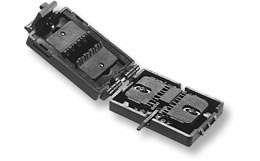 Loosen locator lock screws
Loosen locator lock screws